포트번호가 잘 열렸는지 확인하고 싶어서 포트번호 핑을 날리고 싶었다
조만간 docker 관련 포스팅도 할 예정이다
사실 telnet을 쓰는게 더 좋은 것 같다.
C:\Users\pepega> telnet localhost 8080
하단부터 시작
https://www.elifulkerson.com/projects/tcping.php
tcping.exe - ping over a tcp connection
tcping.exe - ping over a tcp connection tcping.exe is a console application that operates similarly to 'ping', however it works over a tcp port. There are many different implementions of this floating around, written independently by different people. Ther
www.elifulkerson.com
위 링크 접속
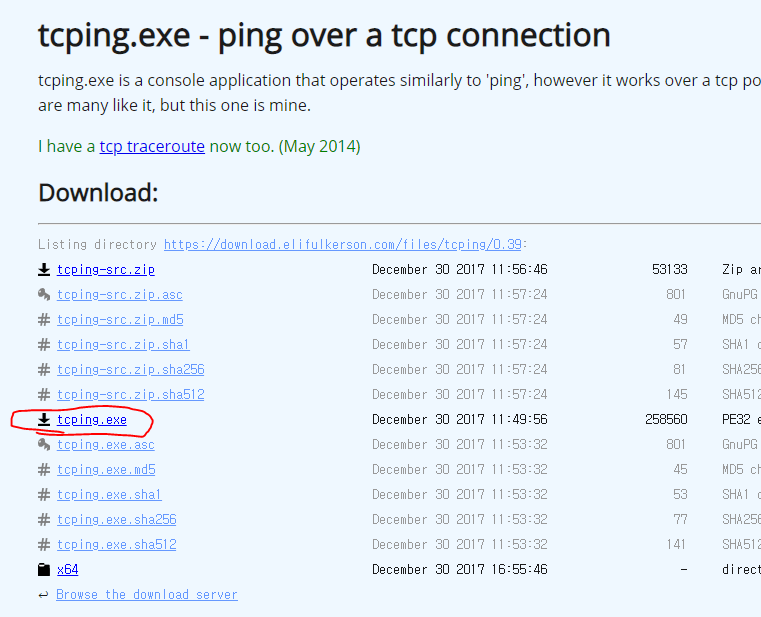
tcping.exe 설치
C:\Windows\System32
위 링크로 복사
cmd 재시작 후
C:\Users\pepega> tcping 192.168.0.18 3306
C:\Users\pepega> tcping 원하는IP 포트번호
위 명령어 실행
C:\Users\admin>tcping 192.168.0.18 3306
Probing 192.168.0.18:3306/tcp - Port is open - time=6.572ms
Probing 192.168.0.18:3306/tcp - Port is open - time=4.483ms
Probing 192.168.0.18:3306/tcp - Port is open - time=12.323ms
Probing 192.168.0.18:3306/tcp - Port is open - time=9.716ms
Ping statistics for 192.168.0.18:3306
4 probes sent.
4 successful, 0 failed. (0.00% fail)
Approximate trip times in milli-seconds:
Minimum = 4.483ms, Maximum = 12.323ms, Average = 8.274ms
결과 아주 잘나옴
+
HeidiSQL 으로도 잘 들어와짐
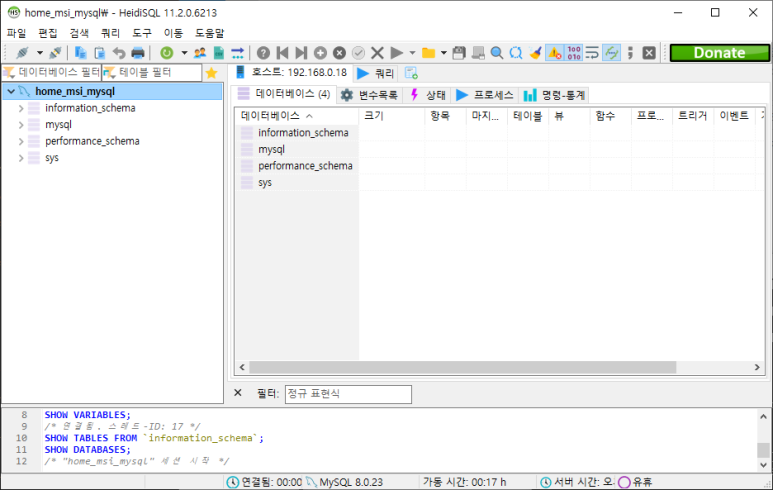
'윈도우, 컴퓨터' 카테고리의 다른 글
| PUTTY EUC-KR 적용하기 (0) | 2021.11.02 |
|---|---|
| VSC 정규 표현식, 정규식, regex, regular expression (0) | 2021.11.02 |
| cmd, ssh 원격접속 오류 WARNING: REMOTE HOST IDENTIFICATION HAS CHANGED! (0) | 2021.10.21 |
| 프린터 외부 공유 | IP 대역이 다른 프린터 공유 (3) | 2021.10.21 |