slate는 markdown 수정만으로 API 문서를 만들 수 있는 오픈소스입니다.
https://awesomeopensource.com/projects/api-documentation
여기서 가장 별이 높은 오픈소스를 참고했습니다.
이 오픈소스에서는
- Using Slate Natively
- Using Slate in Vagrant
- Using Slate in Docker
- How to Edit Slate Markdown files
- Publishing with Slate — Either to Github Pages, or your own server.
- Github Pages Custom Domain Names with Slate
위와 같은 배포 방식을 사용할 수 있게 되어있습니다.
이 블로그에서는
Github pages를 활용하여 만들 예정입니다.
만약 container 이미지를 만들어 배포하고 싶은 경우
위 문서를 참고하면 좋습니다.
기본 페이지 만들기
https://github.com/slatedocs/slate
slate github에 접속합니다.

Use this template -> Create a new repository를 클릭합니다.

필요한 정보를 입력하고
Create repository from template을 클릭합니다.

사진처럼 나만의 repository가 생겼습니다.
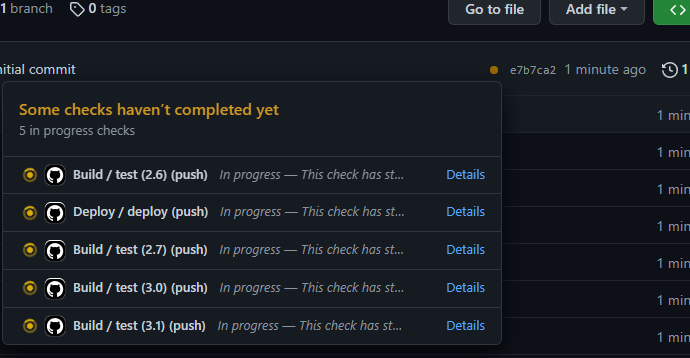
repository가 생성되면 github action에서
build와 deploy를 진행하며
gh-pages 라는 branch가 생성됩니다.
완료 될 때까지 기다립니다.

빌드가 완료됨과 동시에 gh-pages라는 branch가 생성되었습니다.
해당 branch를 기준으로 github page를 생성하겠습니다.

repository -> Settings -> Pages을 클릭합니다.
Branch를 gh-pages로 변경하고 Save를 클릭합니다.

repository에 Environments가 생기면서
github-pages가 추가되었습니다.
https://ghghghko.github.io/slate/#introduction
위 주소에 접속하면
slate docs가 만들어진 것을 확인 할 수 있습니다.
다음 글에서는
index.html.md 파일 수정 후 push하여
slate docs의 내용이 변경되는지 확인하겠습니다.
참고자료
https://docs.github.com/ko/actions
https://github.com/slatedocs/slate
https://awesomeopensource.com/
'docs' 카테고리의 다른 글
| slate docs로 API 문서 만들기 (2) - 내용 수정하기 (0) | 2023.03.01 |
|---|